Update: The plugin can now be found in the WordPress plugin directory here.
This plugin allows WordPress to embed your current geographic location directly into a blog. You MUST have a Oh Hey World account to use this plugin.
With the Oh Hey World plugin, travel bloggers can quickly and easily keep their current location up to date using what WordPress calls “shortcodes” and into their sidebars using the included widget. Rather than manually changing text within the theme to update your location, you can check-in when you arrive at a new location with one click and that will automatically update the location listed on your travel blog, share your location on Twitter and Facebook, and email or text your parents, significant other, and/or close friends.
Important requirements to use this plugin
In addition to the sidebar widget, there are two shortcodes:
- [currentlocation user_slug=”username”] – Pulls in the pure text of your latest check-in on Oh Hey World. For example, if you are checked-in to New York, the text returned will be “New York, New York, United States”
- [locationbadge user_slug=”username”] – Pulls in the sidebar widget and embeds it inside of a page or post.
Your user name can be found in the URL structure of your profile. For the profile http://beta.ohheyworld.com/drewmeyers/profile, the user name is “drewmeyers”
Your web host must be running at least PHP 5.2. PHP 5.2 has been out for 3 years at this point, so if they aren’t using PHP 5.2, they’re quite a ways behind the times. This is almost never an issue nowadays.
You must be using at least WordPress 2.8.
Example Widget

Seen on http://wheresidewalksend.com
Example shortcode
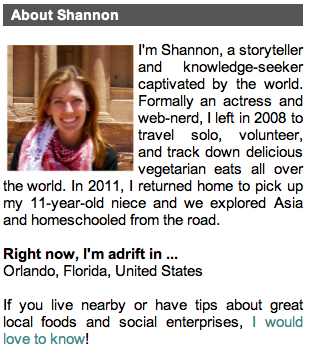 Seen on http://alittleadrift.com
Seen on http://alittleadrift.com
Using the Plugin
- Navigate to your plugin dashboard, click add new, and search for “oh hey world”. Install the plugin (or you can download the file here).
- Activate the plugin.
- Update your location by checking-in on the BETA site at your current location (registration code: 292b44c3-bff5-40a8-8785-10e5ae0e7092).
- Grab your user name from the URL of your profile. For http://beta.ohheyworld.com/drewmeyers/profile, the user name is “drewmeyers”
- Insert the sidebar widget into your sidebar or use one of the two short codes to insert the text into your about page (or any other post or page).
- You’re off and running!
- Send an email to drew@ohheyworld.com with questions.
Update: The plugin can now be found in the WordPress plugin directory here.
Feedback
Please send me a note (drew@ohheyworld.com) with your feedback on the plugin. What do you like about it? What do you not like about it? What features need to be added to make it more useful? Does it look okay on your site in terms of styling?
When this is released to the general public, we’ll be highlighting 5 travel bloggers who are currently using the plugin. If that’s you, let me know the URL of your site and where & how you are using it.
